
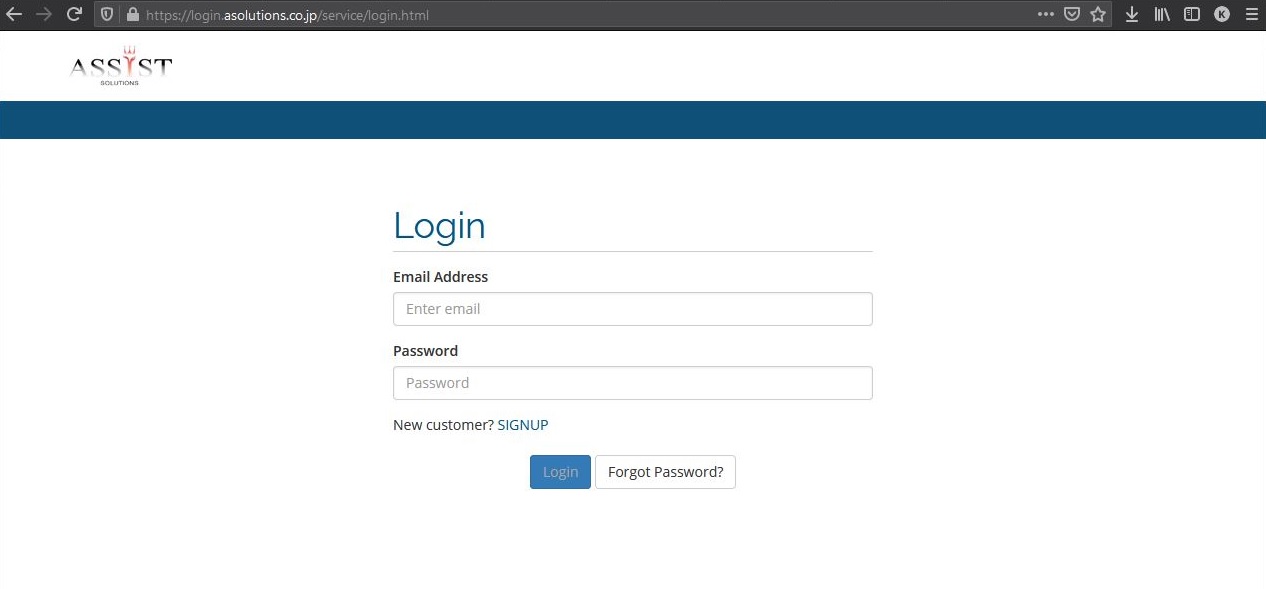 Proceed to SIGNUP to create a new account.
Proceed to SIGNUP to create a new account.
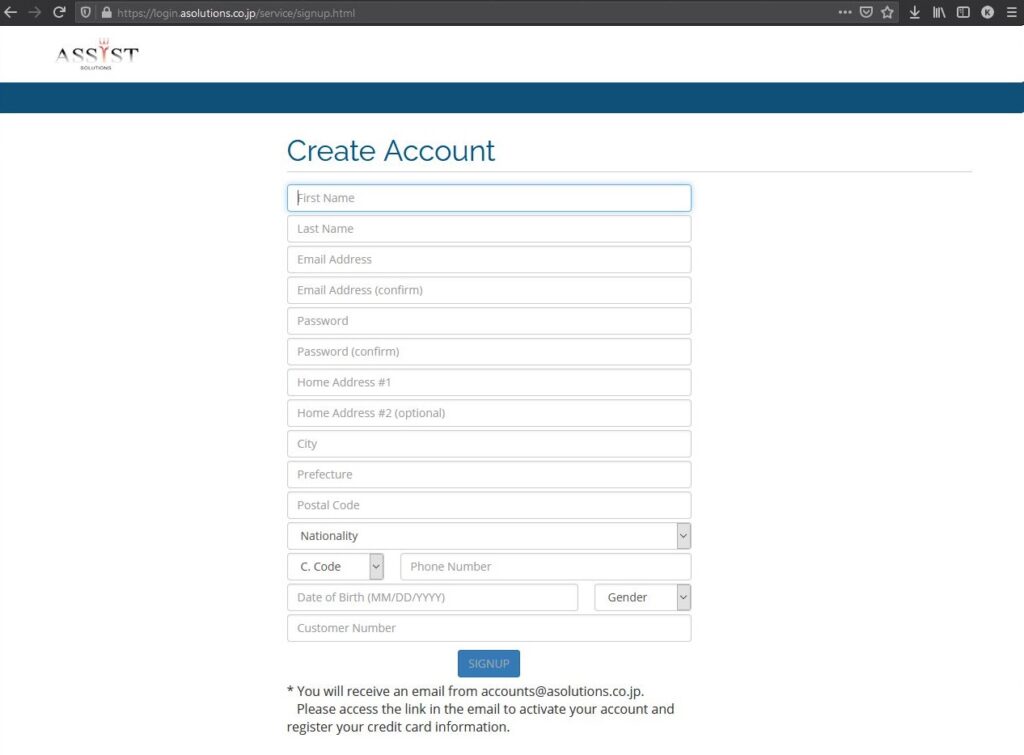
Check your email.
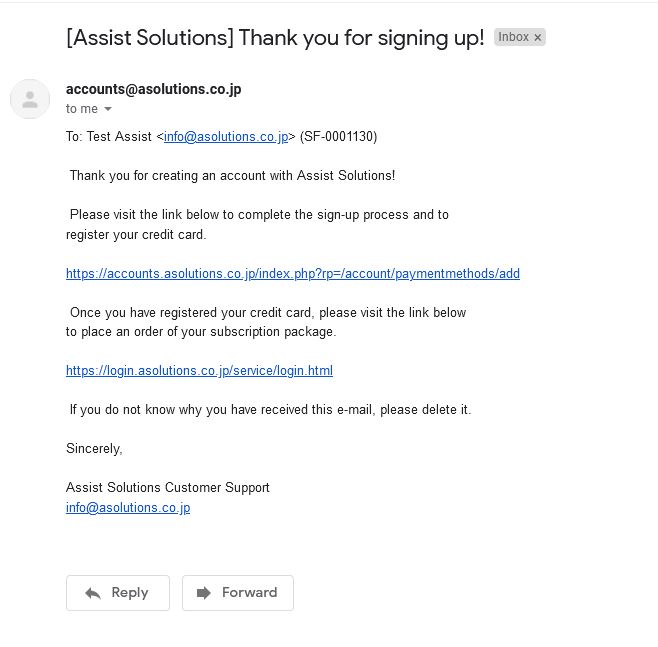 Visit the first link to add your credit card (Step 4).
After adding your credit card, visit the second link to order (Step 5).
Visit the first link to add your credit card (Step 4).
After adding your credit card, visit the second link to order (Step 5).
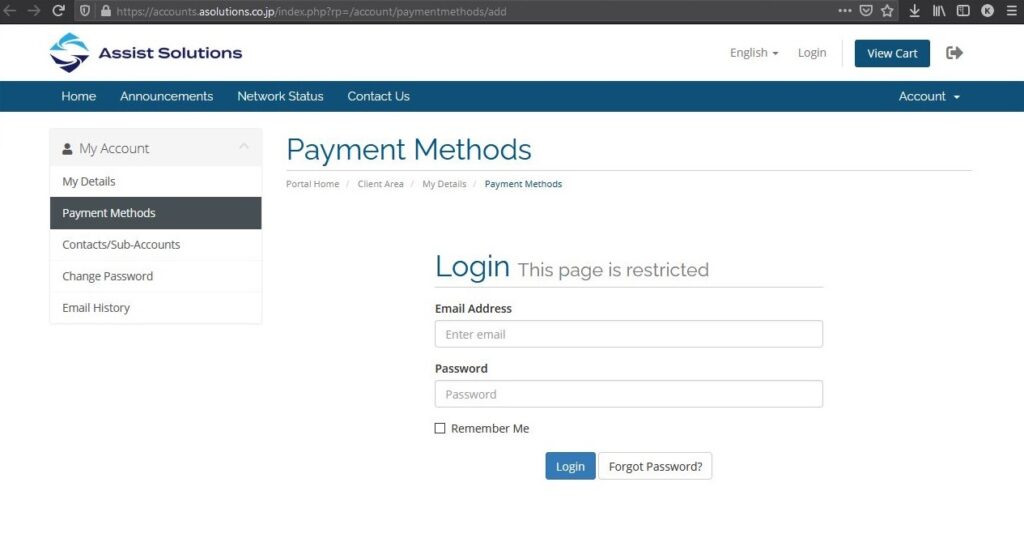
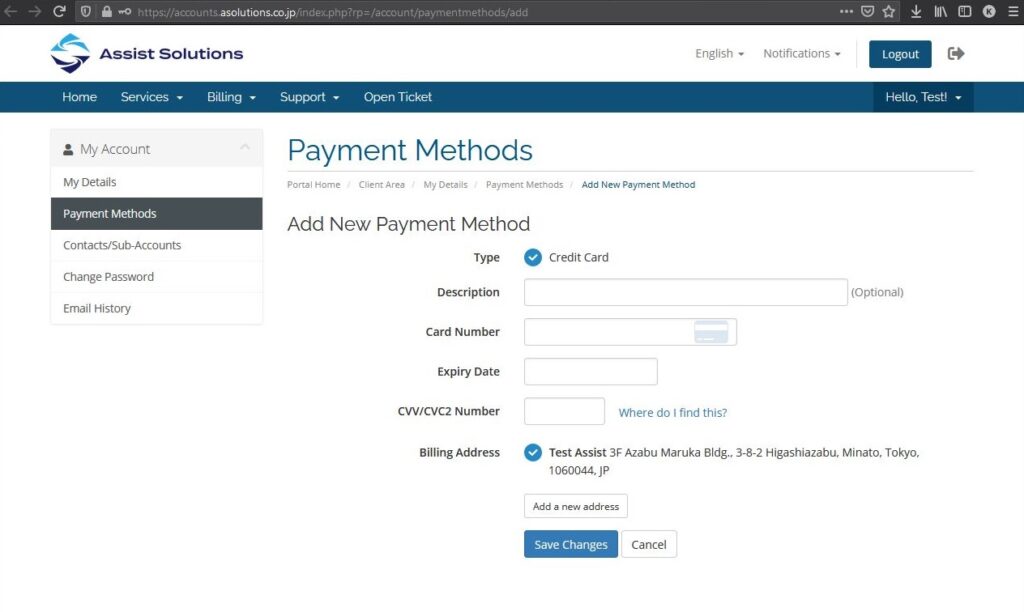 Tip: Billing address must match the address you entered in Step 2. Does not need to match the billing address of your credit card.
Tip: Billing address must match the address you entered in Step 2. Does not need to match the billing address of your credit card.
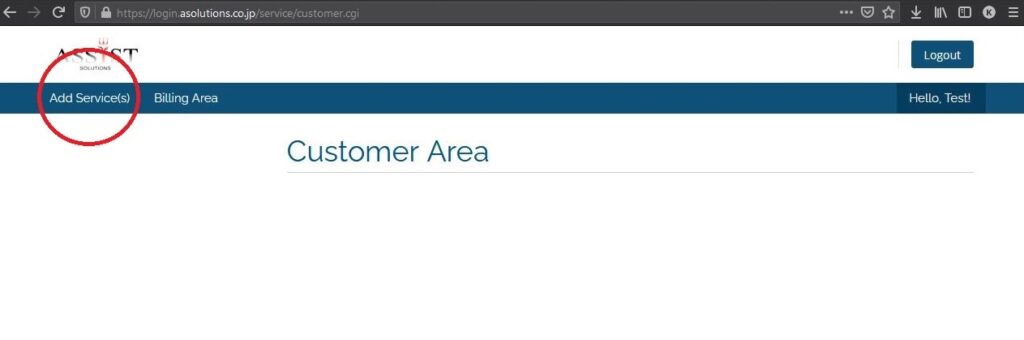 Your Customer Area is currently empty.
Proceed to Add Service(s) to order your Home Internet, VPN, SIM.
Tip: For details on each service please review our website and emails.
Feel free to contact us if you have any questions.
Your Customer Area is currently empty.
Proceed to Add Service(s) to order your Home Internet, VPN, SIM.
Tip: For details on each service please review our website and emails.
Feel free to contact us if you have any questions.
By Online Form (Anytime)
 By Chat (Anytime)
By Chat (Anytime)
Click bottom right “Chat Button” ↘️
![]() By Phone (9:30-18:00 JST)
By Phone (9:30-18:00 JST)
Toll Free within Japan
0120-660-470
From Overseas (Incur Overseas Calling Rates)
+81-3-3560-1006
Access
Subway Oedo Line / Namboku Line
Short distance walk from exit 6
of Azabu-Juban Station
(1F of our building is Domino’s Pizza)
Address
3F Azabu Maruka Bldg.,
3-8-2 Higashi Azabu, Minato-ku,
Tokyo 106-0044
Tel: 03-3560-1006 Fax: 03-3560-1007